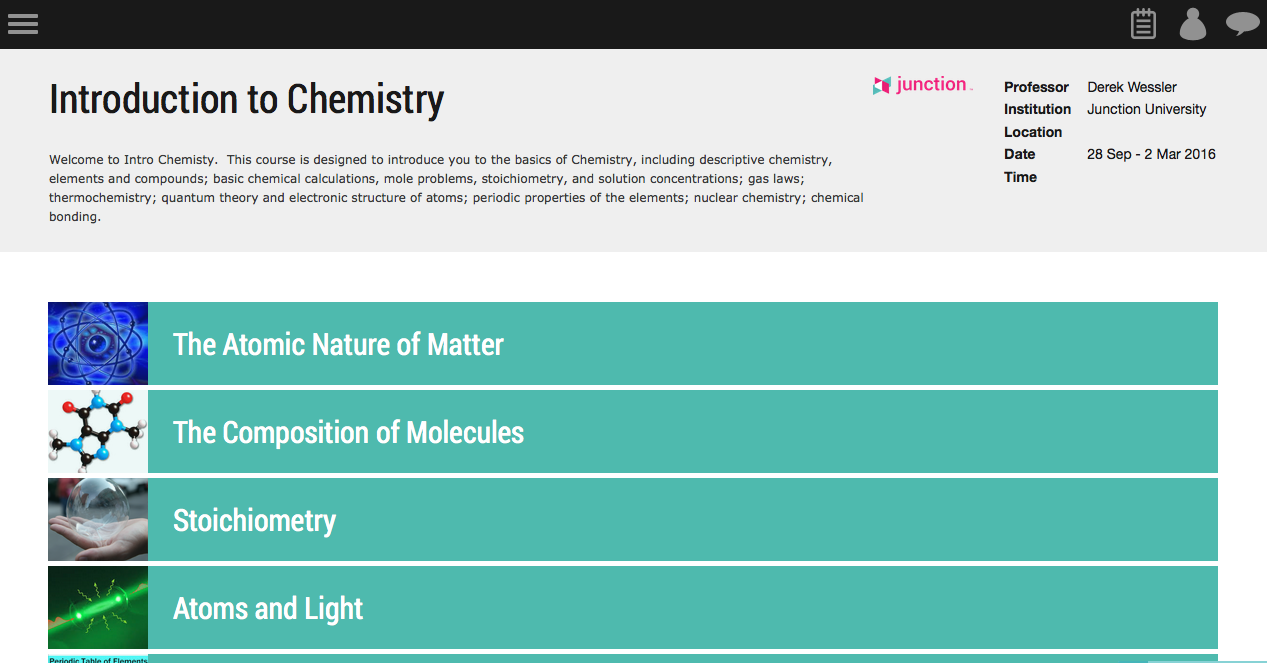as a teacher / course administrator
inside your course you will select Content on the left nav and from there Build Content, and add a web link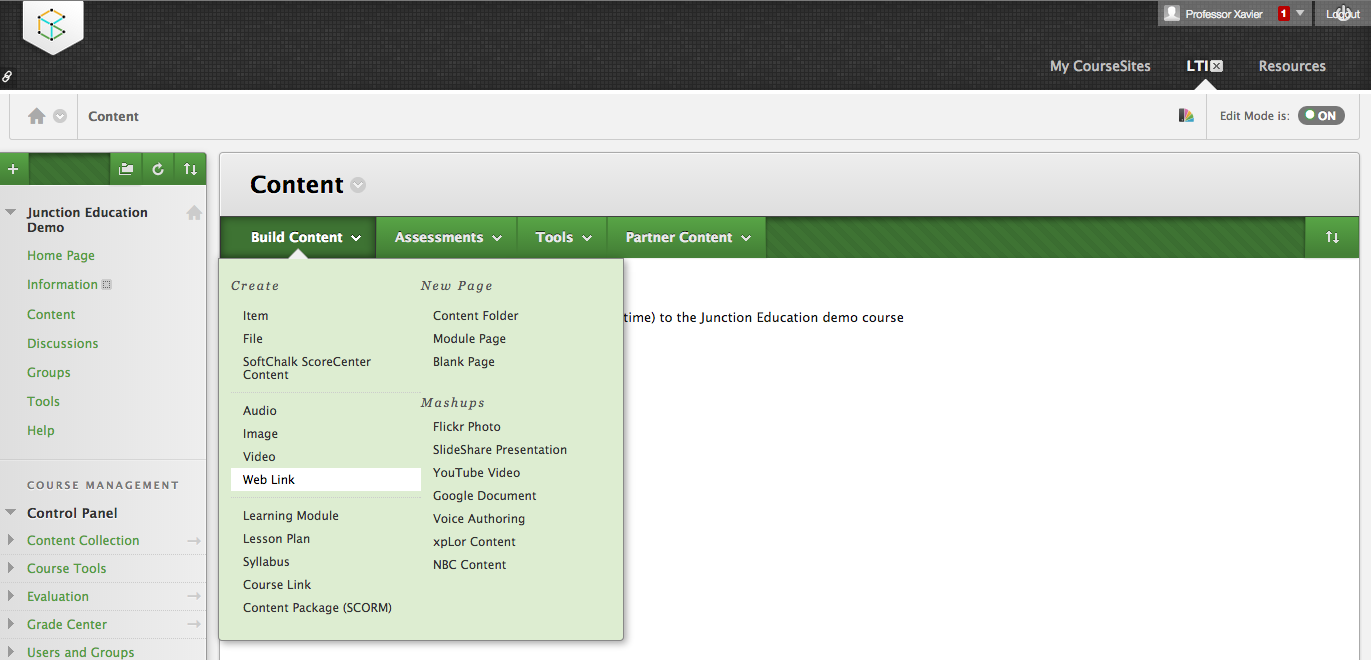
you select "This link is to a Tool Provider".
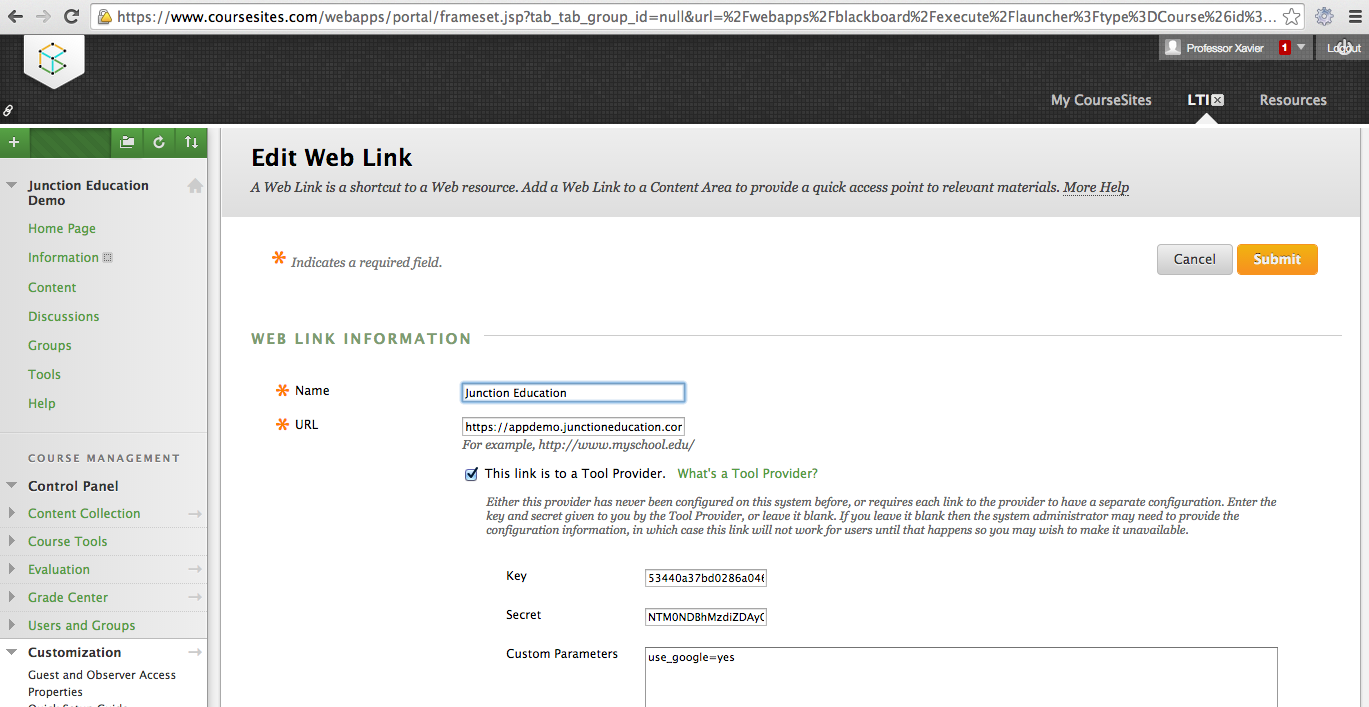
you will need the following 3 pieces of information from Junction Education which we will provide to you
- Key = this is specific to your institution and will be provided to you (example: 53440a37bd0286a0467ff2b9)
- Secret = this is specific to your institution and will be provided to you (example: NTM0NDBhMzdiZDAyODZhMDQ2N2ZmMmI5)
- URL = this is specific to your course and will be provided to you (example: https://app.junctioneducation.com/server/lti_sso/644r540a97bd0286a0467ff2b7)
If your Blackboard Administrators have set up Junction as a Basic LTI Tool Provider already, you will not need the Key or the Secret, just the URL.
The other fields on the Edit Web Link form, you enter as follows
- Name = Junction Education (or whatever you want the link to show up as)
- Open in New Window = Yes
- Custom Parameters = this could either be left blank, or if your institution uses Google Apps you can enter use_google=yes
- Description = Junction Education single sign on (for example, you can enter whatever description makes sense to you)
- Standard Options = these are completely up to you to use or not
when a student clicks Contents in the left nav of the course, they will see
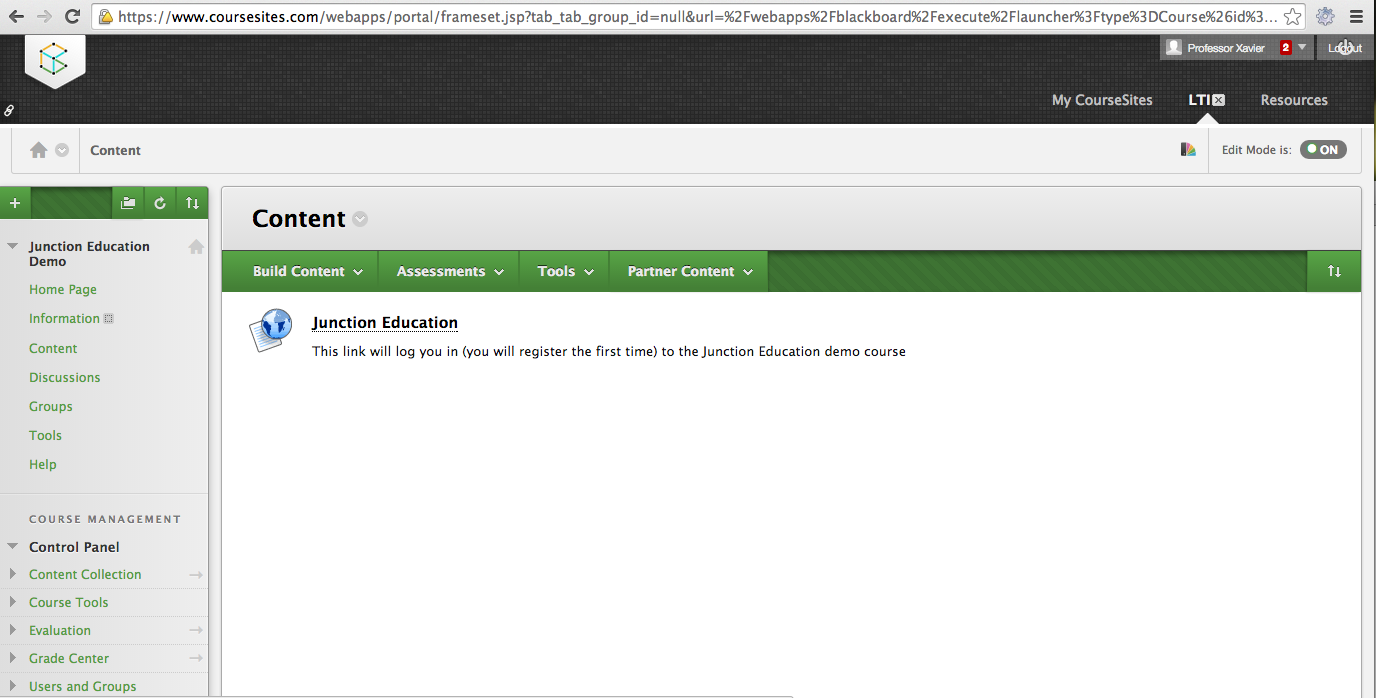
and clicking that they go
FIRST TIME: to the Junction Education registration screen (this is slightly different if use_google=yes)
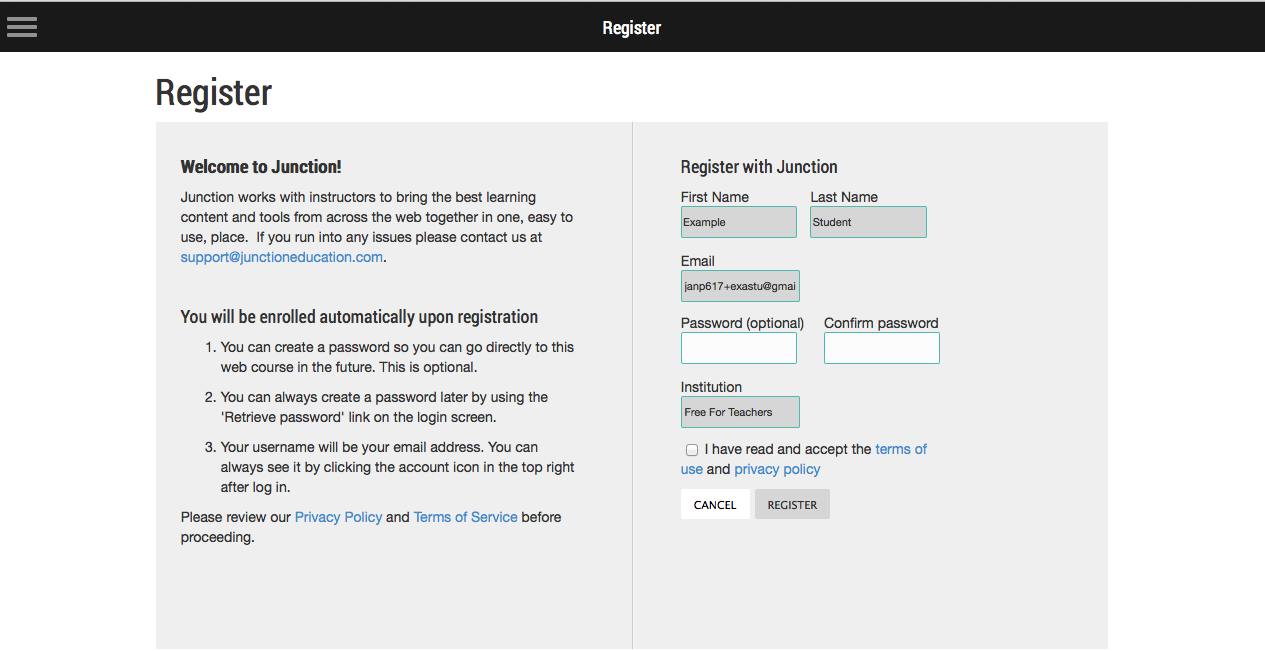
ANY SUBSEQUENT TIME: directly to the course home page